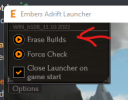You can! Hit “J”, navigate to the tab of the crafting/harvesting skill you want to unlearn, right click the crafting icon, unlearn that skill. Then find a crafting trainer and pick up the new crafting skill. Now, get that new crafting skill to level 12, drop the next harvesting class, pick up a your third crafting profession.
Warning: Anything you unlearn will NOT jump back to it’s previous level if you try to pick it back up. So, you’ll wanna make sure your harvester is leveled to where you need it to provide for your crafters, obviously. It may go without saying, but when you pick up the new crafting class, it’ll start at level 1, the XP won’t transfer over from the dropped class.