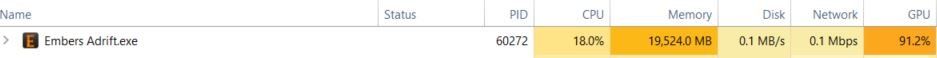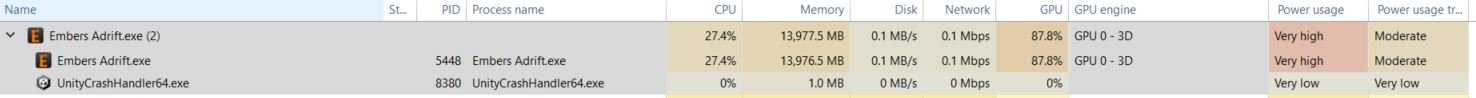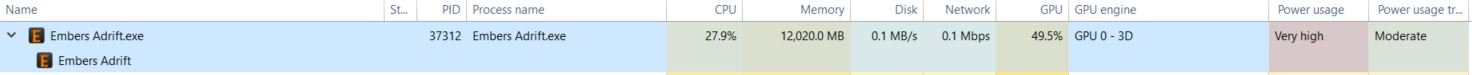Sadrith
Active Member
Greetings! First and foremost, I'm loving the game. I hadn't played at all since alpha or beta until just the other day, and I'm kicking myself for that, because Embers Adrift is a breath of fresh air in many ways.
That said, I noticed some interesting resource utilization issues tonight. Specifically, the Embers Adrift binary seems to be gobbling up between 19.5 and 21GBs of my RAM. That's a LOT of RAM!
When I asked about it in /w chat, I was told that this was highly unusual, and that I should post about it here. I've attached a basic screenshot showing some numbers from Windows Task Manager.
Is this, in fact, normal? Thanks in advance!
That said, I noticed some interesting resource utilization issues tonight. Specifically, the Embers Adrift binary seems to be gobbling up between 19.5 and 21GBs of my RAM. That's a LOT of RAM!
When I asked about it in /w chat, I was told that this was highly unusual, and that I should post about it here. I've attached a basic screenshot showing some numbers from Windows Task Manager.
Is this, in fact, normal? Thanks in advance!